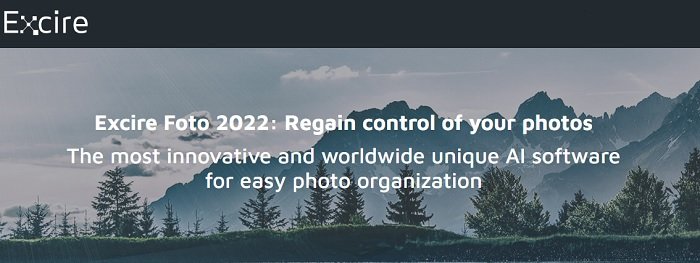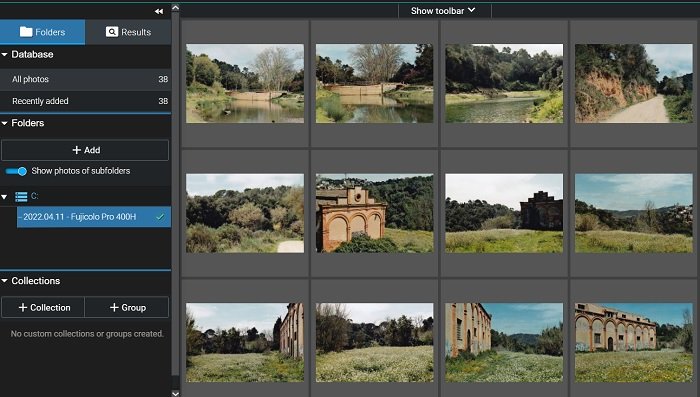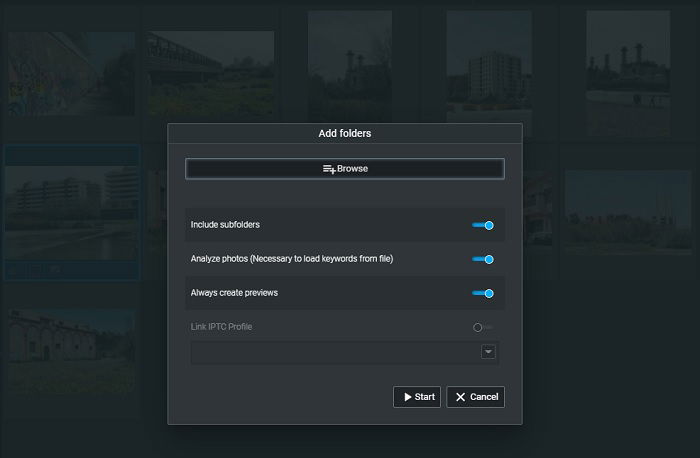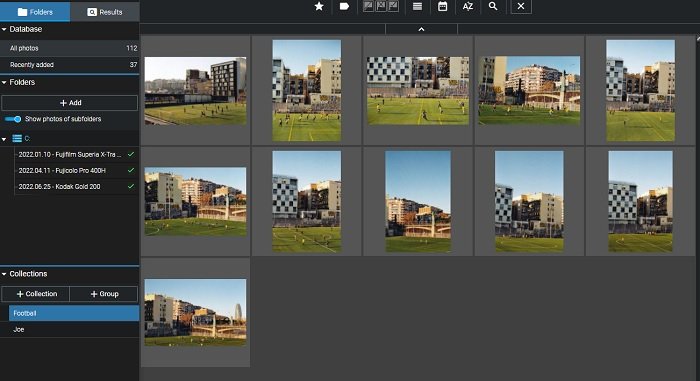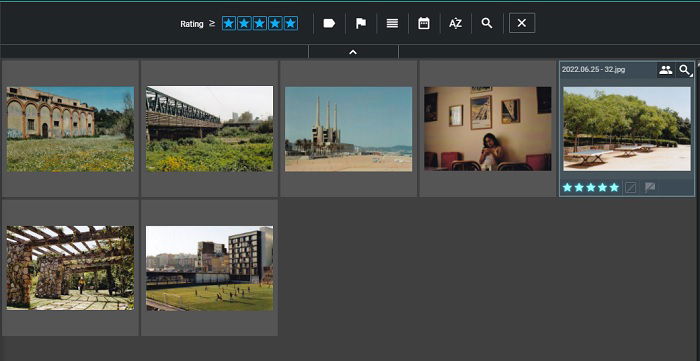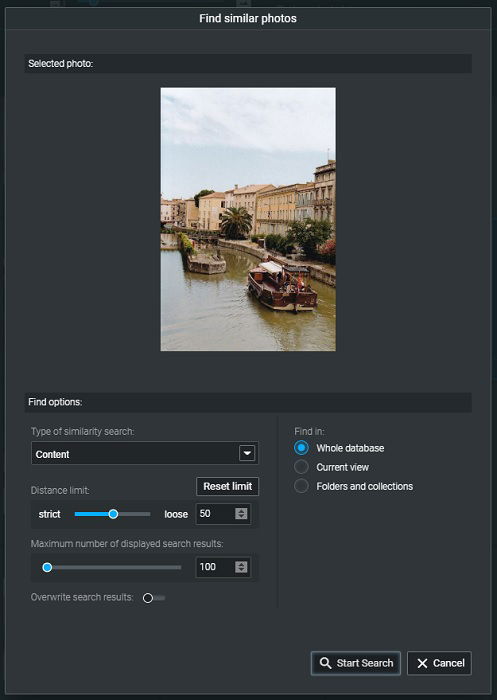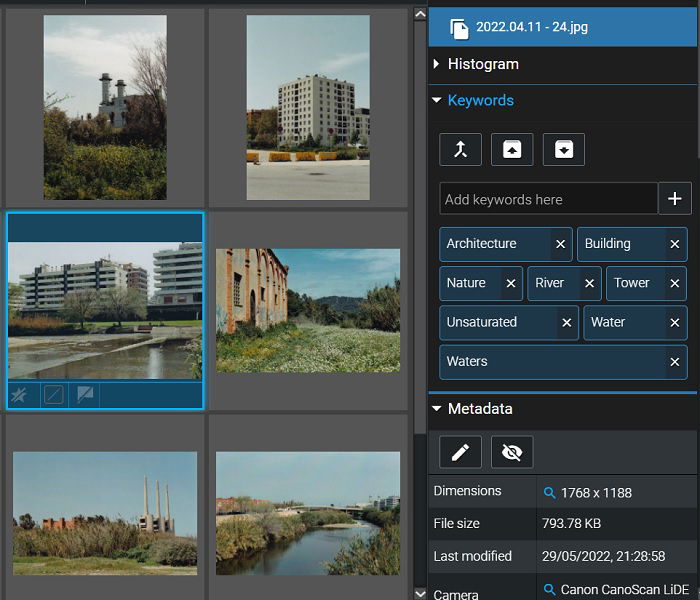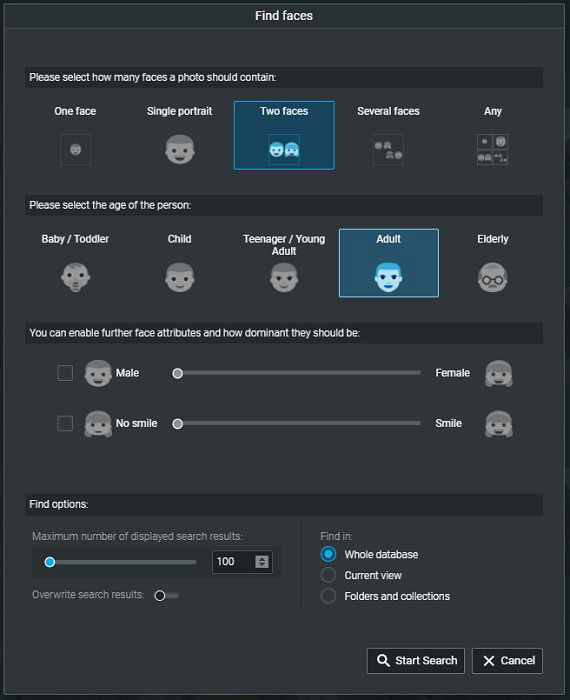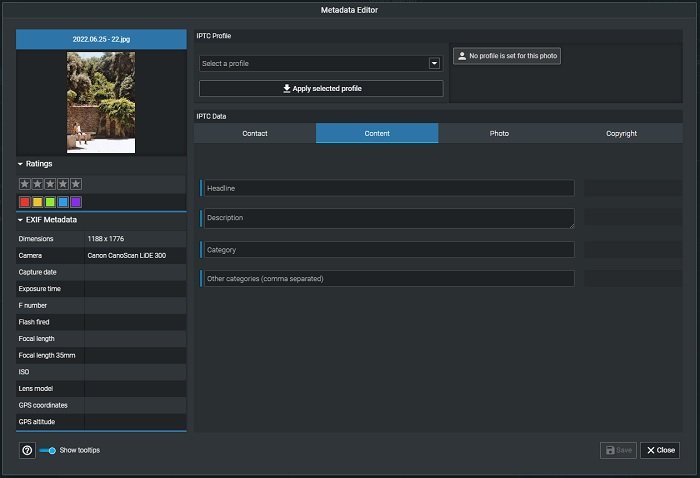That’s why you need photo management software. Excire Foto 2022 helps you cut down the time spent rummaging through folders and makes your workflow more efficient. We think that Excire Foto 2022 achieves that goal. This review takes you through the program and shows you how it can streamline your photo library.
What is Excire Foto 2022?
Excire Foto 2022 is a photo management software that automatically categorizes and assigns keywords to your images. The automation is powered by sophisticated AI programs. And it’s this level of automation that sets it apart from other photo management programs. Excire Foto aims to remove the strain from archiving and searching through your images. The AI functions do the hard work so you don’t have to. Then you have an optimized image library streamlined for content-based browsing. You have powerful search tools to help you find the specific images you need. And you can filter your photo collection for keywords, rating, flag color, and people. The AI tools stop photos from getting lost in a dense library. And you might unearth images you thought were lost.
Why Do I Need Excire Foto 2022?
Excire Foto 2022 can transform a cluttered and unorganized library into a curated collection. Excire Foto 2022 isn’t for everyone. Many professional photographers will have more advanced photo editing software like Adobe Lightroom. But Excire Foto can bring efficiency into a cluttered photography workplace. Excire Foto analyzes your photos without importing or duplicating files. That means it doesn’t use much disk space on your computer’s hard drive or external hard drive. It also means you can quickly access images across different storage devices. Excire Foto scans and catalogs your images. And it adds its own keywords so you can find them easily. It reduces browsing time by helping you find the images you need efficiently. If you’ve ever wasted time rummaging through photo folders, Excire Foto could be the program for you. Another option is Excire search 2. It’s another AI-driven photo management tool. But it serves as an add-on for Adobe Lightroom Classic. It’s ideal if you’re already a Lightroom user. Excire search 2 gives you the editing tools of Lightroom and the AI organization of Excire Foto.
The Key Features of Excire Foto
Now we’ll take a closer look at Excire Foto 2022. We’ll give you an overview of the program, how it works, and the key features of the program. This is the best way to see if the Excire photo management program makes a photographer’s life easier.
Excire Foto Interface
The photo management interface doesn’t look great. It looks dated in 2022. If we compare it to Adobe software or Luminar Neo, Excire Foto looks old. The menus and zones are blocky and clunky, and the color scheme is a bit sharp. And the grey boxes around the photos don’t bring out the best from your images. But looks aren’t everything. Once you start using Excire Foto, your worries are reduced. The layout is simple and uncomplicated. It’s easy to navigate and there’s an intuitive flow to the user interface. All the features are easy to find, meaning you won’t get lost in a maze of menus. I do have one interface gripe. Once you’ve clicked on a keyword to see the images in that category, you can’t reverse the navigation by clicking again. You have to return to All Photos to see all the images again. But my use has been pleasant apart from that issue.
Adding Photos
Before I used the program, the reviews I read stated the importing process was slow. This must be something Excire has addressed with updates. I had no such problem. And adding a folder of photos took very little time. Adding photos to Excire Foto is also easy. Simply click on “Add,” then browse your computer and add the file you want to import. Excire then adds the photos to the program, analyzing the images and adding keywords automatically. You’re given some options when you upload new folders to Excire Foto. You’re asked if you want to add subfolders, which are folders within the folder you want to open. Then it asks if you want Excire to analyze your photos. This is the Excire AI part of the process, adding the keywords to your images as they’re imported. There’s also an option to turn image previews off.
Folders and Collections
The basic folder menu displays your images in their original folders. This is handy when you’re adding lots of pictures to the program. But once you’ve got hundreds or thousands of photos imported, it’s not much help. And you’re probably using Excire Foto so you don’t have to navigate folder names to find your photos. One solution is to create photo collections. Create a collection and give it a memorable name. Then drag the photo thumbnails into the collection folder on the left of the screen. You can then organize collections into groups. It’s similar to features found in Lightroom and Capture One. But it’s a great way to organize your images without messing up your original archive. You don’t need to destroy your digital storage system, as the images remain in place on your hard drive. But they’re easy to access in Excire Foto.
Rate and Flag Images
The rating system gives you another level of organization in Excire Foto. You open the rating box by clicking on the symbols on the bottom right of the picture thumbnail. Here, you can rate the photo from one to five stars. You can then search for images with the same star ratings. That makes it easy to find your favorites. You also have color tags. You assign a specific color to an image, creating another set of categories to distinguish certain photos in your collection. It’s another of Excire’s excellent photo management features. The flags are another way to filter photos in the library. There are two flags you can assign to an image. There’s a “reject” flag and an “accept” flag. The rejects are the photos you don’t want to use. And the accepted photos are ones you do want to use. You can flag the pictures you know you’ll need later. It’s an efficient way to find your favorites no matter how many photos you have.
Find Similar Photos
You also have an AI-powered tool to find similar photos. As you might guess, this tool searches the database to find similar photos to the one you’ve selected. The tool appears in the top right of the screen when a photo is highlighted. The Find Similar Photos tool gives you a command box with Excire search options. You have two types of similarities to choose from. You can go for color, which will look for photos with similar colors. And then there’s content search. This looks for photos with similar keyword tags. You can adjust the strictness of the search. And you can set a limit on the maximum number of search results. Then you can decide if you want the tool to search the whole database, the current view, or folders and collections. I found it’s better to go for a more strict search. Without inputting specific information, it can return a large number of photos.
Keywords and Custom Keywords
Excire Foto 2022 will automatically assign keywords to all your photos when you upload them. The AI tool identifies objects and elements within the image. And it will automatically tag the image with relevant keywords. The keywords include architecture, water, nature, river, bright, and vehicle. As you can see, it’s a mix of specific things within the photo and its visual characteristics. The AI tool works well in my experience. The keywords are always accurate. And I’ve had very few experiences where it tagged something unrelated. Excire Foto usually adds between four and ten keywords to an image. If the Excire keywords aren’t sufficient, you can add custom keywords to images. It can be any word that helps you navigate the keyword search. You can use related words, so Excire Foto finds multiple images for one keyword. The importance of keywords becomes apparent when you use the keyword search function. It’s one of the flagship features of Excire Foto. And the keyword search is one of the best ways to navigate a cluttered library. You don’t need to prearrange the photos into folders or collections. All you need to do is type a keyword, and Excire Foto displays all images with that keyword tag. There’s a keyword hierarchy list on the right side of the window. It shows you all the keywords under content and photography. And they show you how many times this keyword appears in your library.
Finding People and Faces
We’re not done with the numerous smart features in Excire Foto 2022. Unlike other photo management software, Excire Foto has tools for filtering faces and people. They’re impressive tools. And it’s another way to streamline the browsing process. Portrait photographers will appreciate this tool. The Find Faces tool gives you search options to maximize efficiency. You can search for photos with one, two, or several faces. You can also narrow the search by age. Excire will look for babies, children, adults, and elderly people. And there are filters for male and female faces. And you can filter by the level of smile the subject has. The Find People tool is also useful. It searches for any photos that feature people. This is ideal if you’re looking for family photos or shots from a fashion shoot. It doesn’t have the same array of options as the Find Faces tool. But both tools help streamline your workflow and navigation time.
Editing Metadata in Excire Foto
Excire Foto also allows you to edit image metadata. That includes copyright info, location and dates, and titles and descriptions. It’s a handy feature that can help with the organization of photos outside of Excire Foto. You can create IPTC profiles for images. And you can add multiple images to IPTC profiles with just a few clicks.
What is the Competition to Excire Foto?
One rival to Excire Foto is Extensis Portfolio. It’s an online asset management platform that also uses a keyword search engine. Extensis Portfolio is a cloud-based program mainly used for sharing photos across teams or companies. It’s not a direct rival, but they employ similar organizational methods. Adobe Lightroom is the biggest player in the game. It’s the most popular program of its type. And it remains the one to beat. It doesn’t have the AI-powered tools of Excire. But there are some similar features, like adding tags and creating collections. You can have the best of both worlds with Excire search 2. It’s a Lightroom add-on that gives you the keyword features of Excire Foto 2022 in your Lightroom workflow.
Conclusion
I’m impressed with Excire Foto 2022. It’s sold as a photo management program, and that’s exactly what it is. It doesn’t pretend to be anything it isn’t. It’s not another Photoshop wannabe. And it does photo management very well. The interface is dated and uninspiring, but that’s a cosmetic issue. The program itself works smoothly and without issue. Excire has plenty of photo management options with a variety of ways to filter your library. Excire promises to streamline your workflow. And with the help of clever AI tools, it does just that. There is a price to pay for Excire Foto 2022. It’s a fair price if you have an extensive photo library you need to navigate regularly. Photographers with a smaller library might not feel the benefit. But Expire Foto might be life-changing if you need some help with photo management. If you opt for the Excire search 2 add-on, you’ll have the best of both worlds of Excire and Lightroom. Check out our Effortless Editing with Lightroom course to master Lightroom!